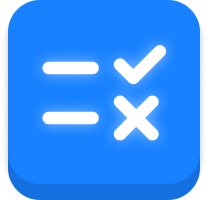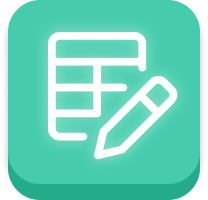Self-service
dashboard
Full control of your static projects. Manage content, domains, teams and much more.
More dashboard featuresSo many powerful features...
WAF
- Secure, affordable protection against known and emerging threats. Full OWASP Core Rule Set support.
Crawler
- Easily crawl entire websites to create static versions, web archives,
and backups.
Alerts
- Manage site-wide banner announcements directly from the Dashboard.
Rules
- Page rules allow you to configure custom, flexible traffic routing
controls for your projects.
Search
- Easily add customizable search pages to help fully decouple your static website. Powered by Algolia.
Forms
- Capture submissions with ease, send notifications via email and Slack.
Works with your existing forms.
Seamless integration with your existing CMS or website builder
CMS Integrations
One click push of entire Drupal and WordPress sites. Automatic tracking and publishing of ongoing content changes.
Static Site Generator Integrations
Plug into your existing static builders and deploy to Quant with ease.
CLI Integrations
Use the Command Line Interface (CLI) tool to crawl and migrate entire
websites to Quant.
Unparalleled control of content management and scheduling
Content Editors
Easily edit any content directly at the static edge with the non-technical WYSIWYG editor or developer Code editor available right in the Dashboard.
Scheduled Releases
Push content ahead of time for to-the-second global content release and archiving. Ensure your audience is seeing the right content, at the right time.
Revisions
Automatic detection of new content and media to create revisions. View content and media from previous releases with the revision viewer.
Advanced customizability and features for developers
Proxy Support
Legacy dynamic content, webforms, search? No problem - use the proxy service to serve non-static content
from existing servers.
Custom HTTP Headers
Granular control of HTTP headers on a global and per-content item level.
Redirects
Easily control redirects through a simple form or more advanced rules. Redirects are also created automatically when using our CMS plugins.
Security Headers
Tightly integrated with Security Headers for analysis of security issues. Fix problems with your security headers
with one click.
Code Repository
Leverage our ever-growing collection of integrations, tools, and examples in our public QuantCDN GitHub repository.
Developer Friendly
Developers build their dream static web solutions using our APIs, CLI tool for CI/CD, and integrations with popular static generators.
Plus, all these benefits
Security
- Two-factor authentication
- HSTS friendly, TLS everywhere
- Free and automatic SSL certificates
Speed and Reliability
- Global CDN presence: 90+ locations
- Tiered caching support
- HTTP/2, HTTP/3 QUIC support
Cost
- Serve incredibly high levels of traffic
- No need for a heavy backend
- Reduce web serving costs