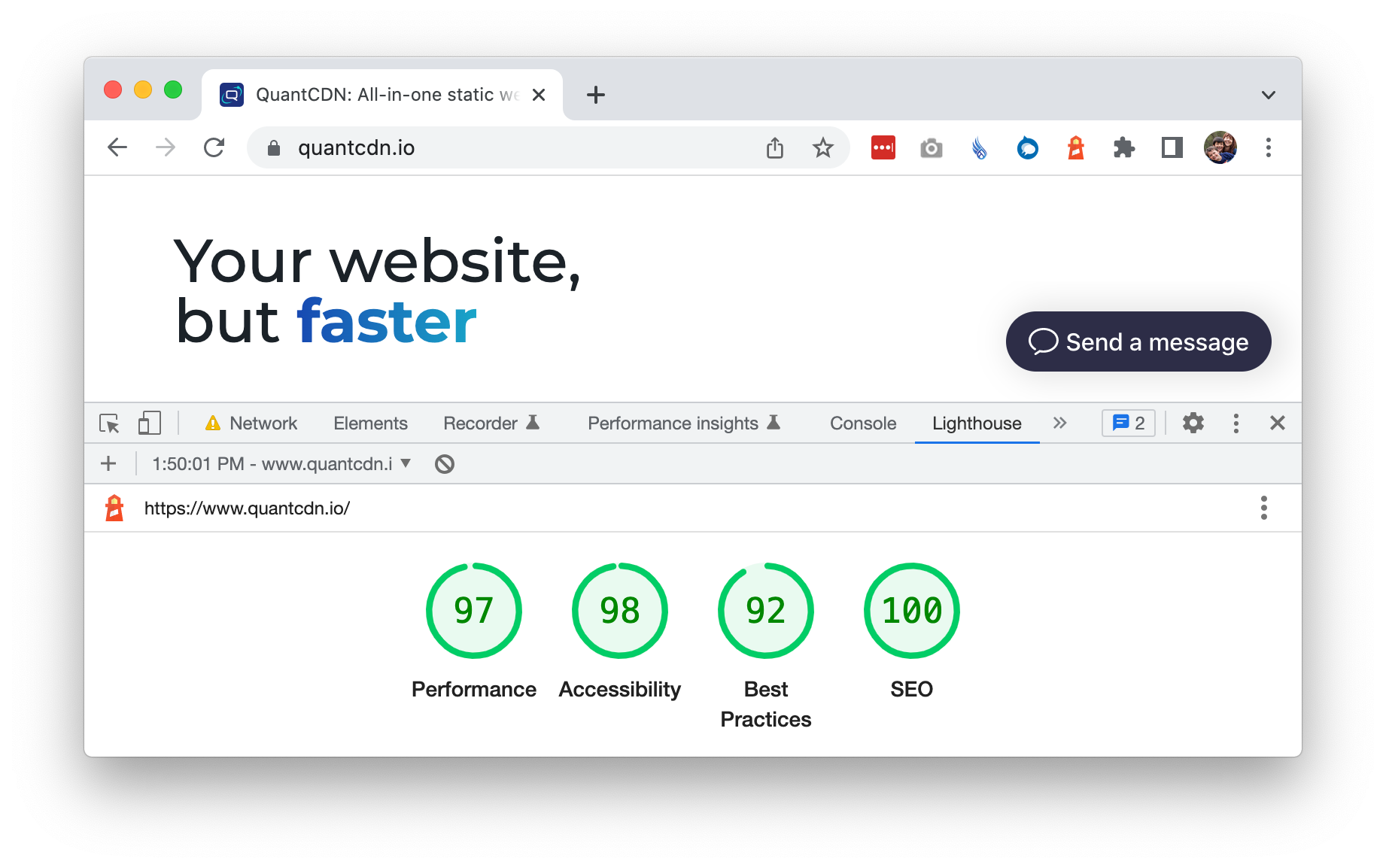· Quant · Articles · 5 min read
Website backups are critical for disaster recovery
Backups are a key component of disaster recovery planning for any website. Let's learn more about disaster recovery, the different types of website backups, and how you can create a static site backup using Quant.
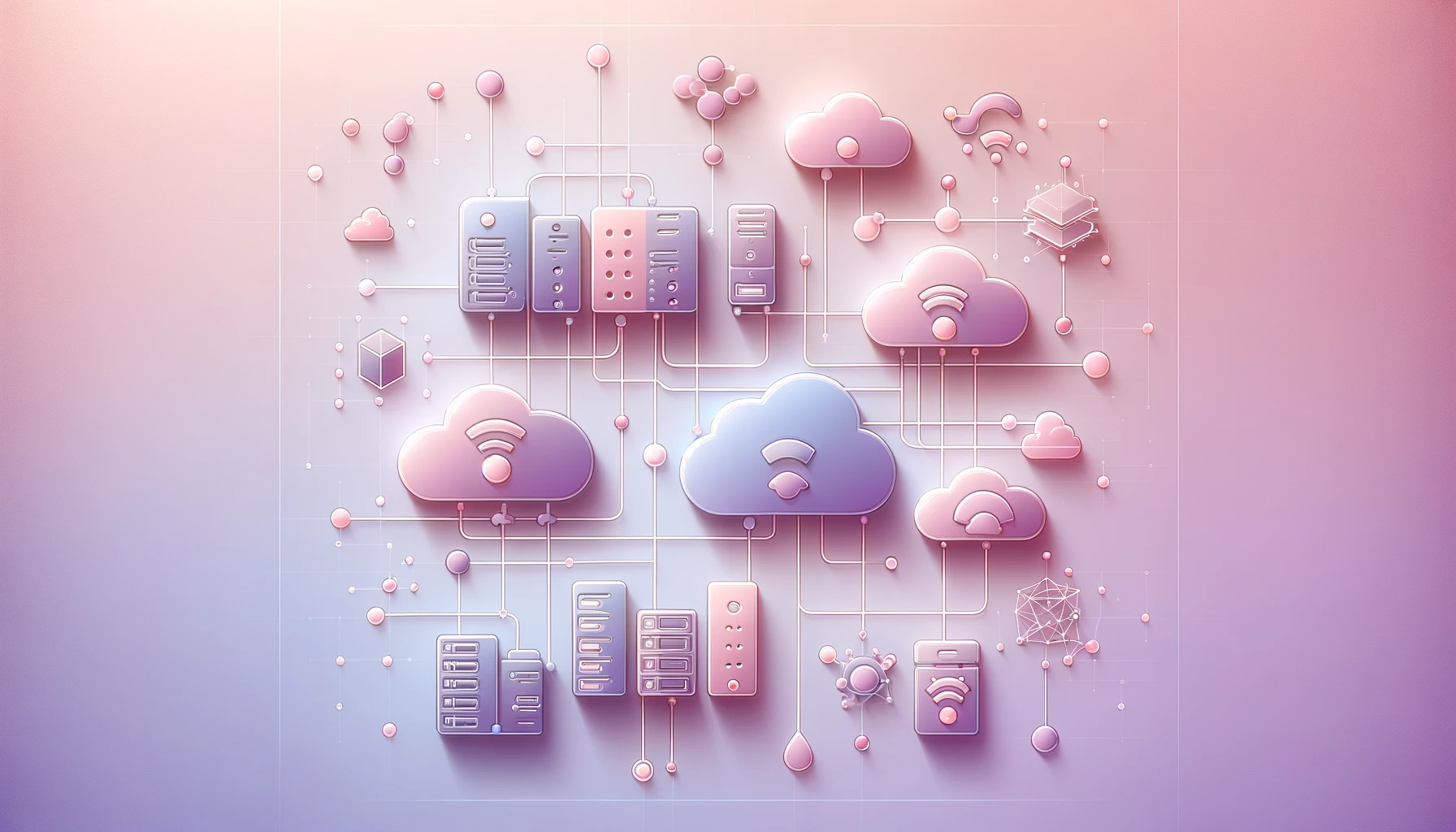
Backups are a key component of disaster recovery planning for any website. Let’s learn more about disaster recovery, the different types of website backups, and how you can create a static site backup using Quant.

Is your website ready for a disaster?
Website disaster recovery has many key aspects including creating a detailed disaster recovery plan, setting up monitoring and alerts, building in redundancy to the web infrastructure, and having effective backup strategies.
What are website backups?
A website backup is a copy of your site’s content, media, and data including its files, configurations, and databases. The site copy can be stored in different places such as your laptop, an external hard drive, a cloud storage service, the same web server, or a separate server. The main purpose of these backups is to ensure you have a recent version of your website which can be restored in case of accidental deletion, hacking, data loss, or anything that corrupts your website.
What is disaster recovery?
Disaster recovery for websites involves policies, procedures, and tools to quickly restore website operations following any type of disaster. The disasters may be due to natural events (e.g. earthquakes), human error (e.g. unintentional data deletion), technological issues (e.g. web server crashed), or malicious actions (e.g. DDoS attack).
The goal is to minimize data loss and downtime to ensure that the website remains continuously available during the disaster or, at least, is brought back online as quickly as possible. When your websites are down, it can have a large impact on your organization’s operations, revenue, and reputation, so disaster recovery must be a critical aspect of your web planning.
Key components of website disaster recovery include backup strategies, redundancy and failover, monitoring and alerts, testing, and clear documentation. Effective disaster recovery planning is an essential aspect of your overall business continuity planning, particularly for organizations that rely heavily on their websites.
Why do you need site backups?
Website backups are crucial for many reasons such as:
- Disaster recovery if your website fails for any reason
- Ease of migrating to a new hosting provider
- Data loss prevention if your site is hacked or a server dies
- Complying with legal and regulatory requirements
- Rolling back to an old version after a bad website update
- Peace of mind that you can recover your site if something goes wrong
What are some different types of backups?
There are many types of backups for websites and their underlying technologies that serve different purposes and provide varying levels of protection. You should strongly consider having multiple site backup strategies, especially if it’s vital to keep your web content available to users at all times.
Full Backup: Captures all the website’s files and data, including media assets, plugins, themes, and databases.
Incremental Backup: After an initial full backup, an incremental backup only saves files and data that have changed since the previous backup.
Database Backup: Makes a copy of the database which typically stores the site’s content, user data, and configuration.
Static Backup: A copy of your website that does not include any databases or backend technologies but does include the HTML, JavaScript and CSS files along with all the images, videos and documents that are part of the website.
Where do you store your site backups?
Different website backups are stored in different places:
On-site Backup: A backup stored on the same server or network as the original data.
Off-site Backup: A backup stored in a different location from the original data, such as on a cloud storage service or a different data center. This provides protection against physical disasters that can destroy your website’s information.
Create a static backup of your website
Using Quant for your static website backups is easy. There are two approaches depending on your website’s technology stack.
Quant Crawler: To create a static backup of any of your websites, you can do it easily through the dashboard using the Quant Crawler. The crawler copies your web pages and all digital assets (e.g. images, documents, JavaScript, and CSS files) and stores them within Quant. You can also crawl on a schedule for regular snapshots of your website. Read more about the Quant web crawler.
Quant Integration: Another approach is to use one of our many integrations with popular web technologies. With these Quant integrations, it’s simple to create a static version of your website to use as a static backup. If your website technology isn’t listed, let us know since we could be working on the integration or might be able to add a new one quickly.
Resources for static site backups
Here are a few tutorials for different ways to create static site backups that can be used for disaster recovery.
Quant crawler tutorials
- Generate a static copy of your website using the Quant CLI crawler
- Automate static deployments with Quant CLI
- Introducing the self-service Quant web crawler
Quant integration tutorials
- Create a static Drupal 7 site with the Quant module
- Create a static Drupal 8 or 9 site with the Quant module
- Check out the Quant plugin for static WordPress hosting
Feedback welcome!
If you have any questions or have suggestions for making our website static backup feature more useful, contact us and let’s talk!
About QuantCDN
Quant is a global static edge; a CDN & WAF combined with static web hosting. We provide solutions to help make WordPress and Drupal sites static, as well as support for all popular static site generators.