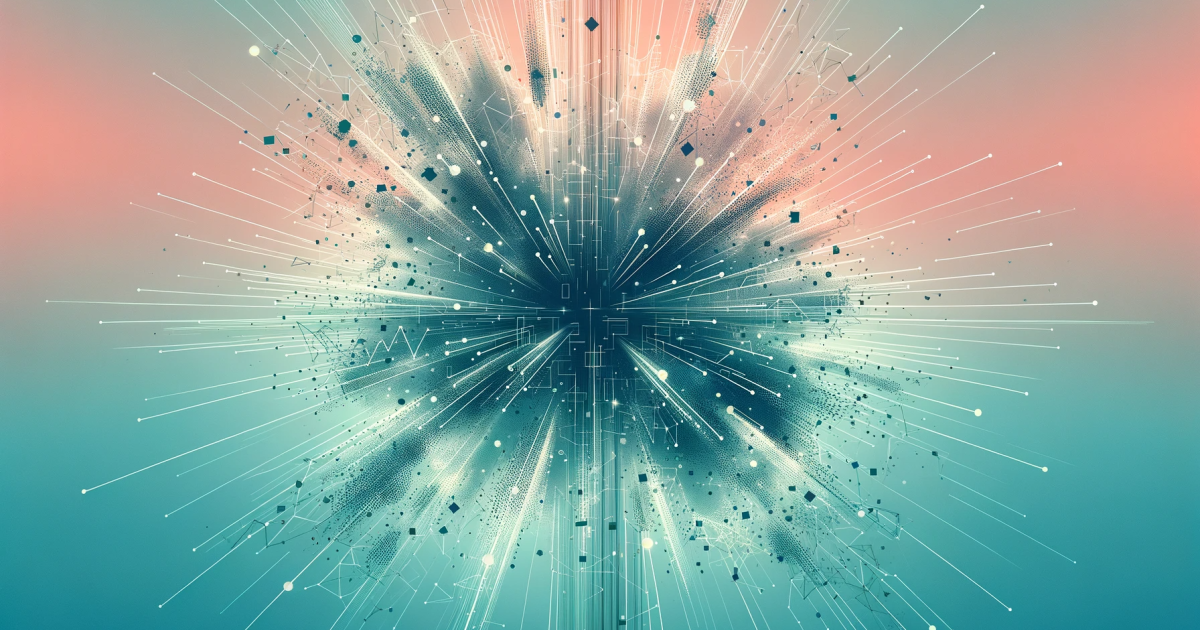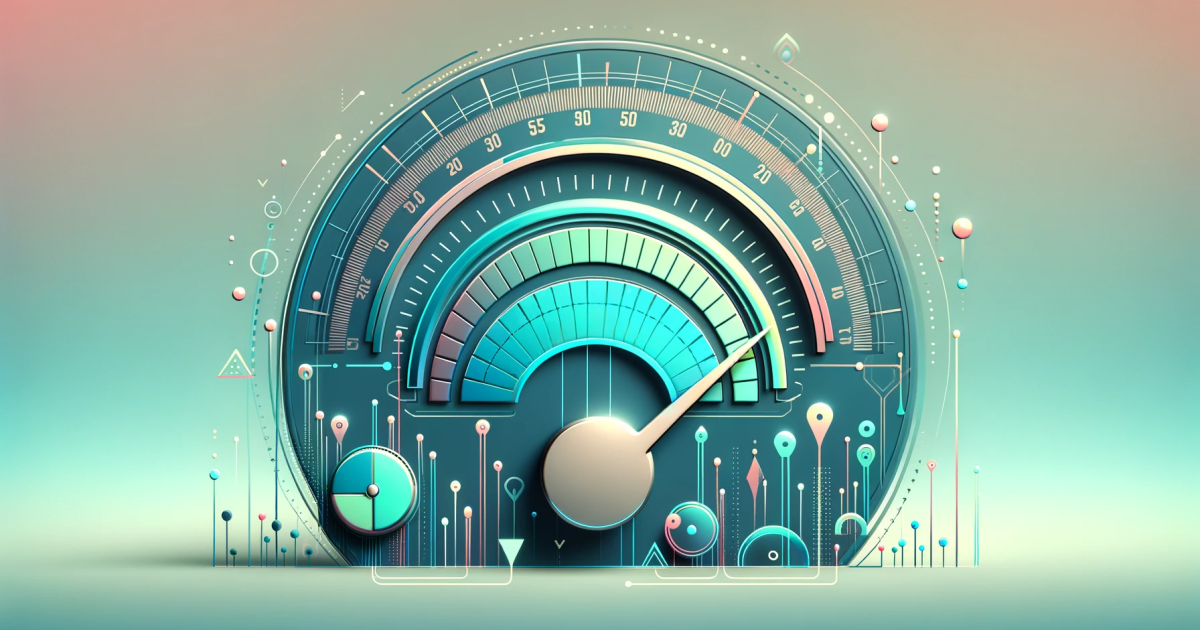· Quant · Tech Speak · 6 min read
What is a CDN (Content Delivery Network)? Explained in simple terms!
A CDN, or Content Delivery Network, helps speed up websites by bringing their web content closer to the locations of the website users.
A CDN, or Content Delivery Network, helps speed up websites by bringing their web content closer to the locations of the website users.
Summary
The technology world is full of jargon and acronyms and funny words. In this Tech Speak series, we try to explain these in simple terms as well as provide additional information if you want to go deeper.
The technology world is full of jargon and acronyms and funny words. In this Tech Speak series, we try to explain these in simple terms as well as provide additional information if you want to go deeper.
Term: Content Delivery Network
Acronym: CDN
Oneliner: A CDN, or Content Delivery Network, helps speed up websites by bringing their web content closer to the locations of the website users.
Short description: We expect websites to be as fast as possible. There are many ways to improve a website’s performance and one of these is using a Content Delivery Network, also known as a CDN. A CDN has “servers” (computers) at different locations around the world. These servers “cache” website content and “serve” it to the website users who are the closest to the content. If there is a server issue at any of the locations, it will use the next closest server.
Example use case: I live in London, England, and visit the website purple-banana-shake.com to read stories, watch videos, and look at images related to purple bananas. The website uses a CDN that distributes content to 5 locations around the world: Paris, Sydney, San Francisco, Tokyo, and Chennai. When I’m home, I’ll get their web content sent to me from Paris, because that’s the closest location. When I travel to my cousin’s house near Chongqing, China, I’m roughly equidistant between Tokyo and Chennai so my content might come from one or the other location.
Example CDN providers: Quant / Section.io, Akamai, Cloudflare, Cloudfront, Fastly
Keep in mind: Not all websites use a CDN. This is an optional service that may be offered by a website’s hosting provider or can be added through a different CDN service.
How does a CDN work?
We won’t go into the deep technical inner workings of a Content Delivery Network (CDN) but we will explain some of the general things it does in order to make websites faster. Here are some aspects of how a CDN works.
Standard features
Content distribution: As we discussed already, a CDN is a network of servers around the world where content such as images, videos, and “static content” can be stored and served from.
Fast content delivery: Because content is in multiple locations, a website user can get the content closest to where they are which means the data moves a shorter distance and is thus delivered faster.
Caching: Just like your web browser caches “static content” like images and documents, a website can use a CDN to cache its static content. Even if the underlying website content has changed, the CDN may still serve the cached content it has until that content has “expired” or the cache is “purged” (cleared).
Load balancing: In some cases, a website user might not get the content from the CDN server closest to them due to a “high load” (high usage) for that particular server. In these cases, the CDN will find the best server to get the content from for that user. This “balances” the website’s “load” and is called “load balancing”.
SSL/TLS support: CDNs usually support SSL/TLS encryption so data sent between the CDN’s server and the user’s browser is secure.
Additional features
Some CDNs also support:
Optimization: Content optimization such as file compression helps the content get delivered faster because the size is smaller.
DDoS protection: Distributed Denial-of-Service (DDoS) protection can help detect and defend against website attacks so a website doesn’t go down.
Analytics and monitoring: Real-time monitoring and analytics can be helpful to better understand website performance and traffic.
Edge computing: If you want to “run code” at locations that are closer to your users so they get results faster, that’s called “edge computing” and some CDNs support this.
How do I find a CDN service?
Finding a Content Delivery Network service that is right for your website and organization depends on various factors such as user locations, desired features, amount of website traffic, and your budget. Here are some steps you can follow to find a CDN for your website:
Understand your requirements: What do you need your CDN to provide? How much traffic do you get monthly and yearly? Do you get traffic spikes? Where are most of your users located? Are you worried about malicious website attacks? How much “static content” do you have? How much can you afford? These are some of the questions that you need to answer.
Research CDN providers: Make sure to check with your hosting provider as well as other options such as the CDN list provided by Builtwith.com (note that Quant is built on top of Section.io which is listed). Look at pricing, uptime, features, and server locations.
Compare apples to apples: It can be tricky sometimes to understand the pricing of CDNs and what features you are getting for different price points. Do you get customer support? If you are on a free or very cheap plan, then maybe not. Usage-based pricing can be even trickier so make sure you understand your traffic patterns and spikes as well as data footprint for these calculations.
Test it out: Most CDNs have a free plan or a free trial. If you are adventurous, you can try out on your production website but we’d recommend testing on a development site first if possible. If necessary, use the company’s customer support if you get stuck. Hopefully it’s easy to add the CDN service to your test website including SSL support and any of the features you are wanting to use like file optimization or DDoS protection.
Try one out for longer: Once you are past your trial period, pick whichever one you think is best but don’t stress too much. It’s usually not that hard to set up a CDN, so you can always switch later! Monitor your experience and the experience of your users and see if you want to commit or switch. You can use Google Analytics and similar tools for checking performance of your web pages.
CDN Resources
Learn more about Content Delivery Networks and related concepts by checking out these resources:
- Builtwith list of CDNs
- Content delivery network (wikipedia)
- Distributed Denial-of-Service (DDoS) attack (wikipedia)
- Edge computing (wikipedia)
- Network load balancing (wikipedia)
- Transport Layer Security (TLS) (wikipedia)
- Web cache (wikipedia)
- Content Delivery Network (CDN) and SEO (SearchEngineJournal)
- What Are Content Delivery Networks & How Can They Impact Your Site? (Semrush)
About QuantCDN
Quant is a global static edge; a CDN & WAF combined with static web hosting. We provide solutions to help make WordPress and Drupal sites static, as well as support for all popular static site generators.